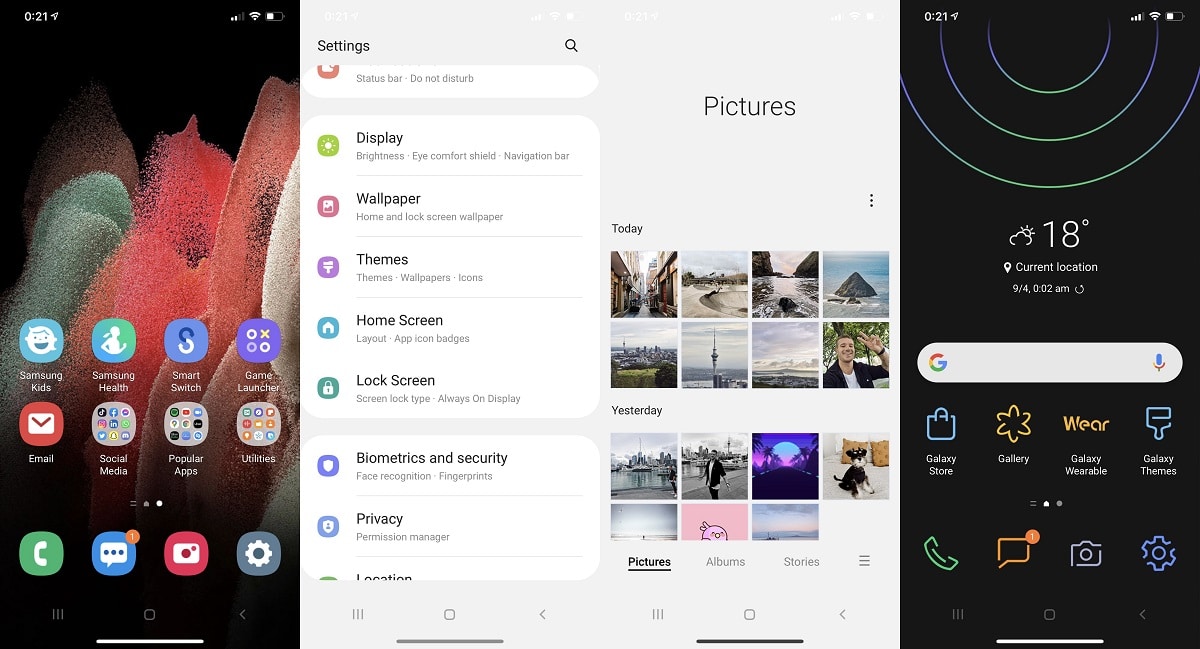Changing the ecosystem from Android to iOS or vice versa can be traumatic for some users. This is also very common on Android. Use a different custom layer, So it sometimes seems to be a completely different operating system.
I am an iPhone user I’m wondering how Galaxy works with the One UI custom layer., Now thanks to the web, you can do it without going to the store and buying a smartphone from a Korean manufacturer. You can do without leaving the iTest sofa.
You don’t need to go to the store or ask your friends for their smartphone to use One UI. One of the best personalization layers It can be found in the Android ecosystem.

When you visit the iTest.nz website on your iPhone device, Website shortcut on iPhone. This process creates a web app. When launched, you will see the interface of your Samsung Galaxy. If you are viewing the page in another browser, you will see a QR code that needs to be scanned with your iPhone camera.
Through this website we Interacting with the user interface, Access configuration options (can’t interact) and apply custom themes through the Galaxy Store.
Press the camera Photo Show Logan Dodds’ Tip, Displays all options provided by One UI in the camera application. While using the web application, you will receive various simulated text messages where you can check the notification interface.
We cannot deny it The idea is interestingHowever, it’s a bit lacking due to certain limitations, but it’s always better than none. You need at least an iPhone 7 to run this website.