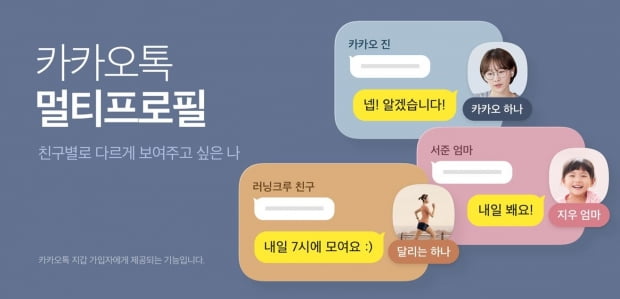‘Multi-Profile’ applied to Kakao Wallet users
Strengthening the privacy function… Exposing a specific profile to a friend

Kakao Multi-Profile. Image = courtesy of Kakao
cacao(441,000 -3.71%)On the 28th,’Multi-Profile’ was released, which allows you to set different profiles for each contact.
The KakaoTalk multi-profile function allows you to add multiple profiles in addition to the basic KakaoTalk profile, and you can set different profiles displayed for each friend.
However, the beta version of this service is currently available only to KakaoTalk wallet users. After signing up for the wallet service, you can verify your identity.
Mobile KakaoTalk v9.2.0 or later can be used. Multi-profiles have been applied sequentially from the morning of this day, and will be officially released later after the beta version is applied.

Kakao Multi-Profile. Image = courtesy of Kakao
In addition to the basic profile, you can create up to 3 additional multi-profiles. You can create, edit, and delete the desired profile. If you set a user-set multi-profile to be viewed by a specific friend, that friend can only view the profile set when using KakaoTalk.
How to use the multi-profile is possible within the KakaoTalk Friends tab (the first tab). The’My Multi-Profile’ setting space appears at the top of’Birthday’s Friends’ in the Friends list. After tapping it, you can designate a friend and create a multi-profile.
If the multi-profile is not a KakaoTalk friend relationship, the existing default profile is applied. If you delete a multi-profile, your profile that the designated friend of the multi-profile sees is changed to the default profile.
Joara, reporter of Hankyung.com [email protected]
Ⓒ Hankyung.com prohibits unauthorized reproduction and redistribution